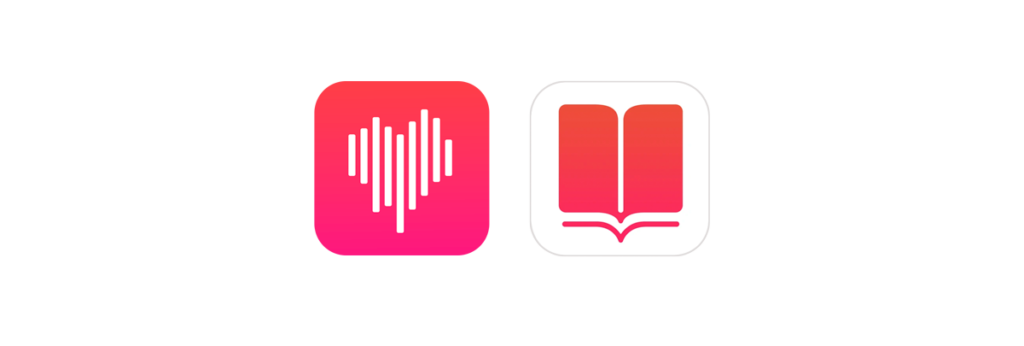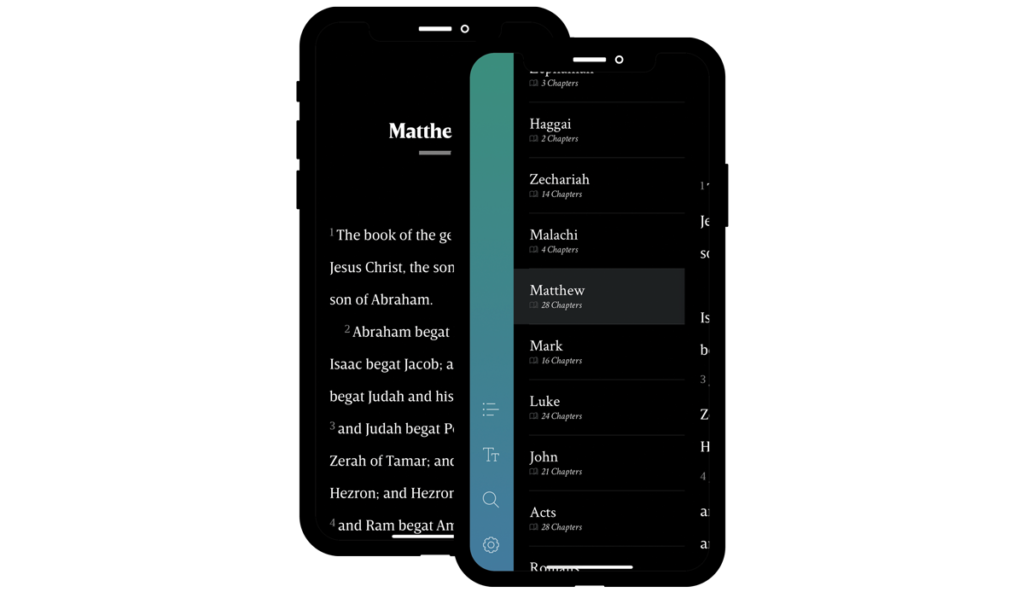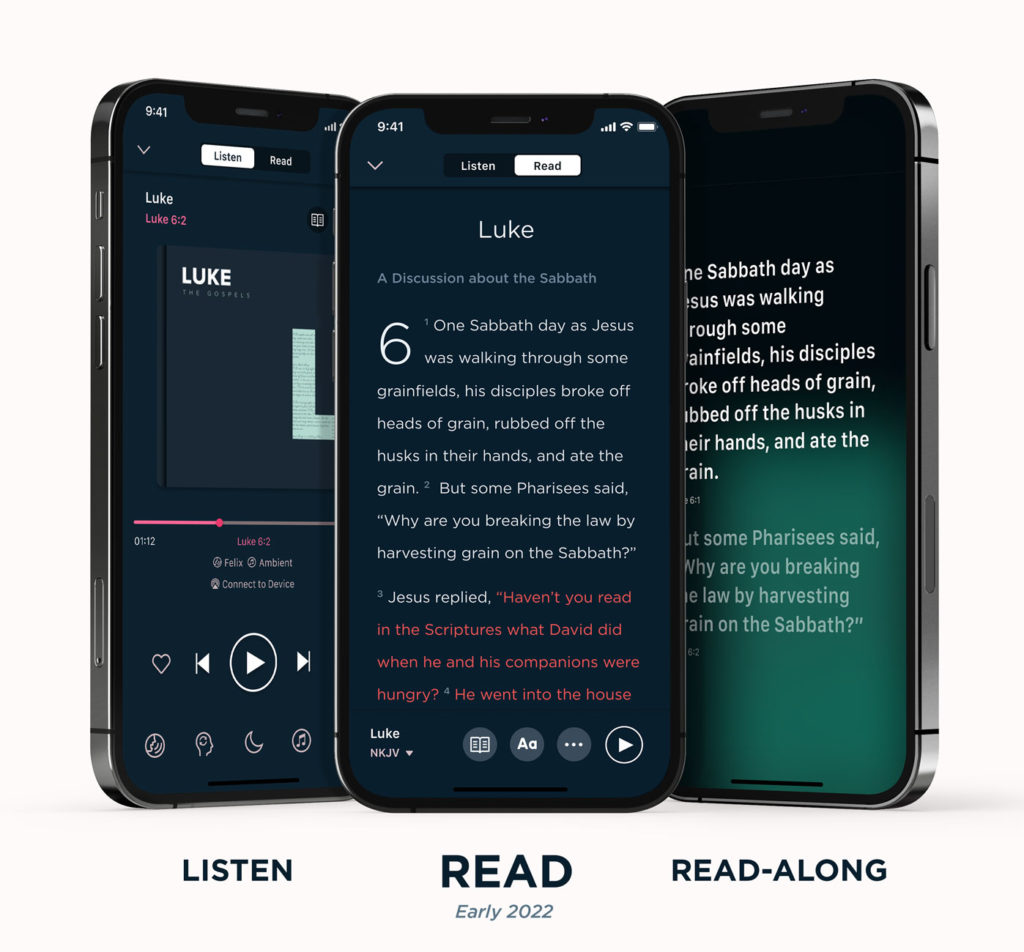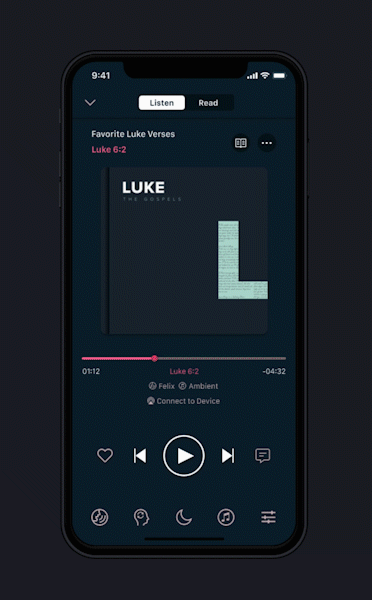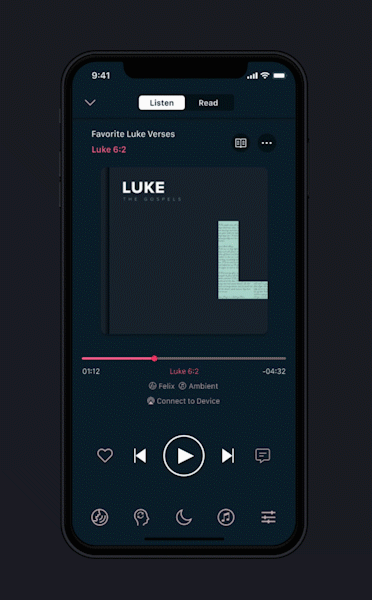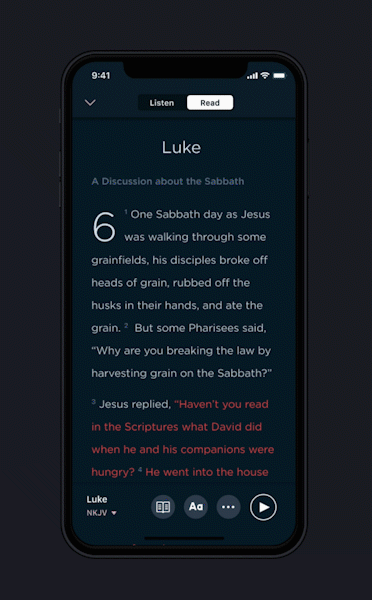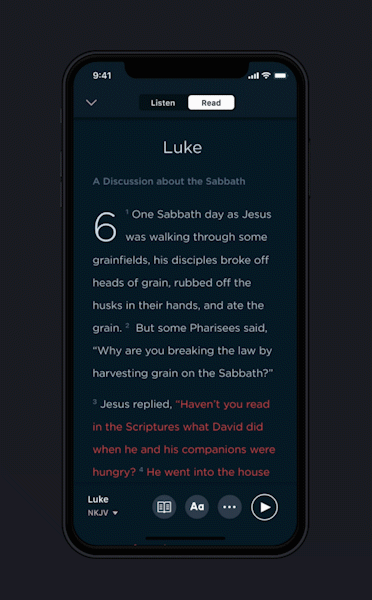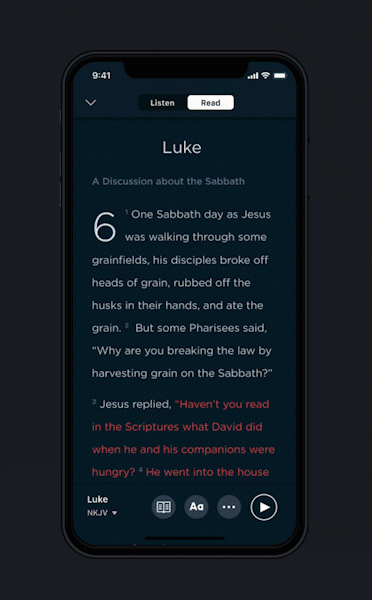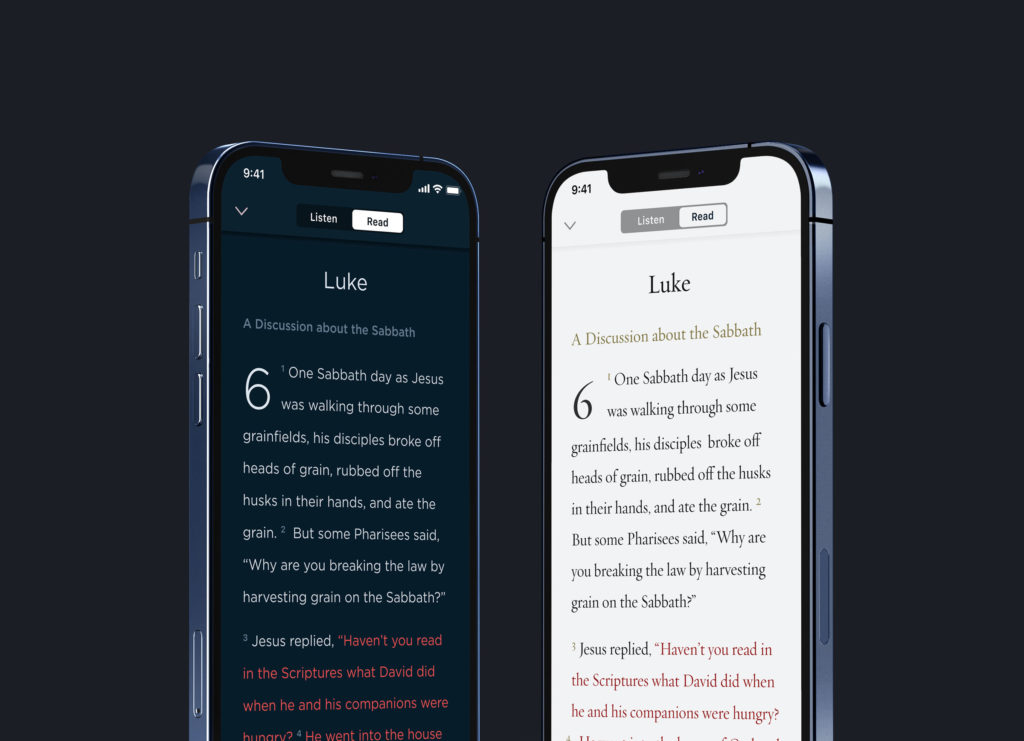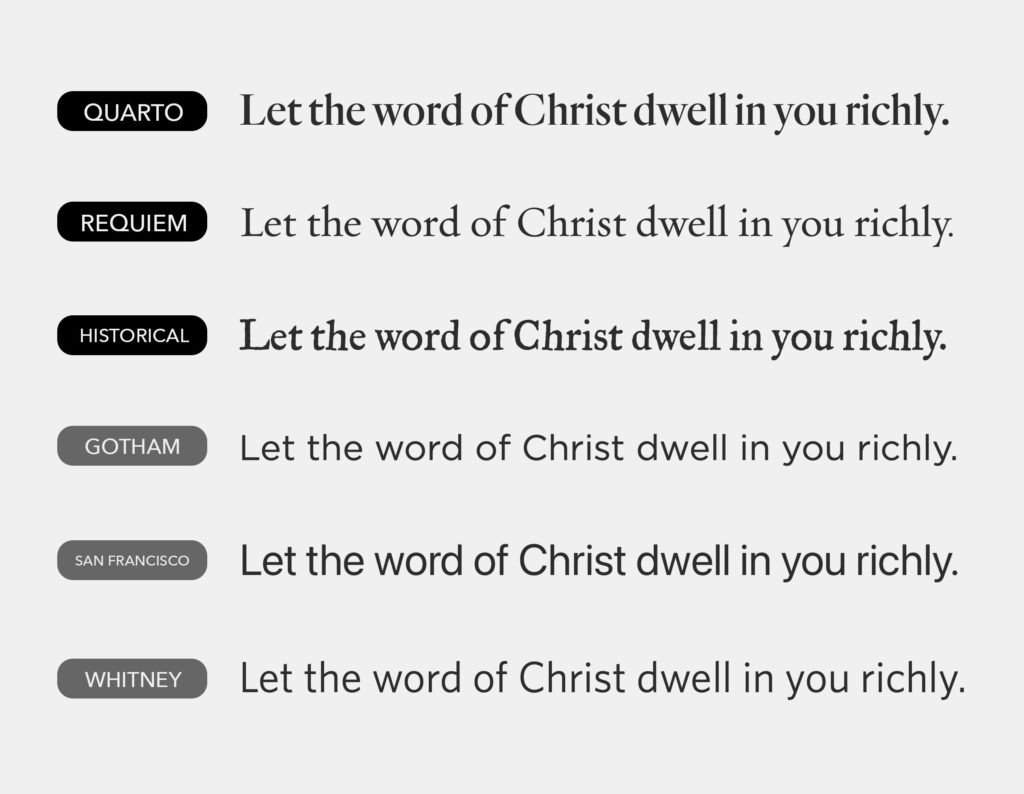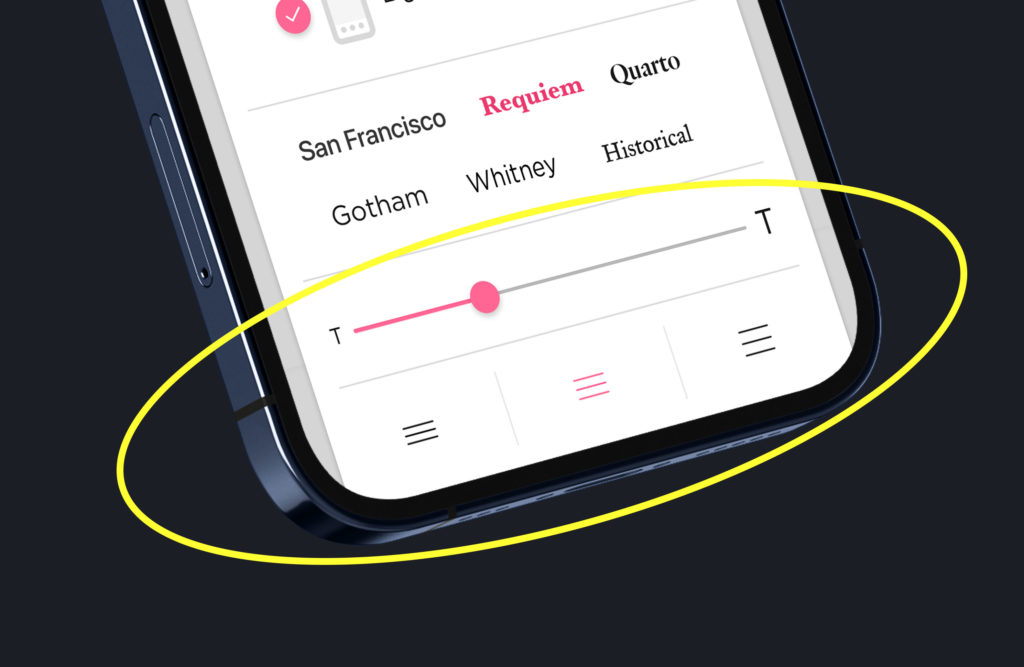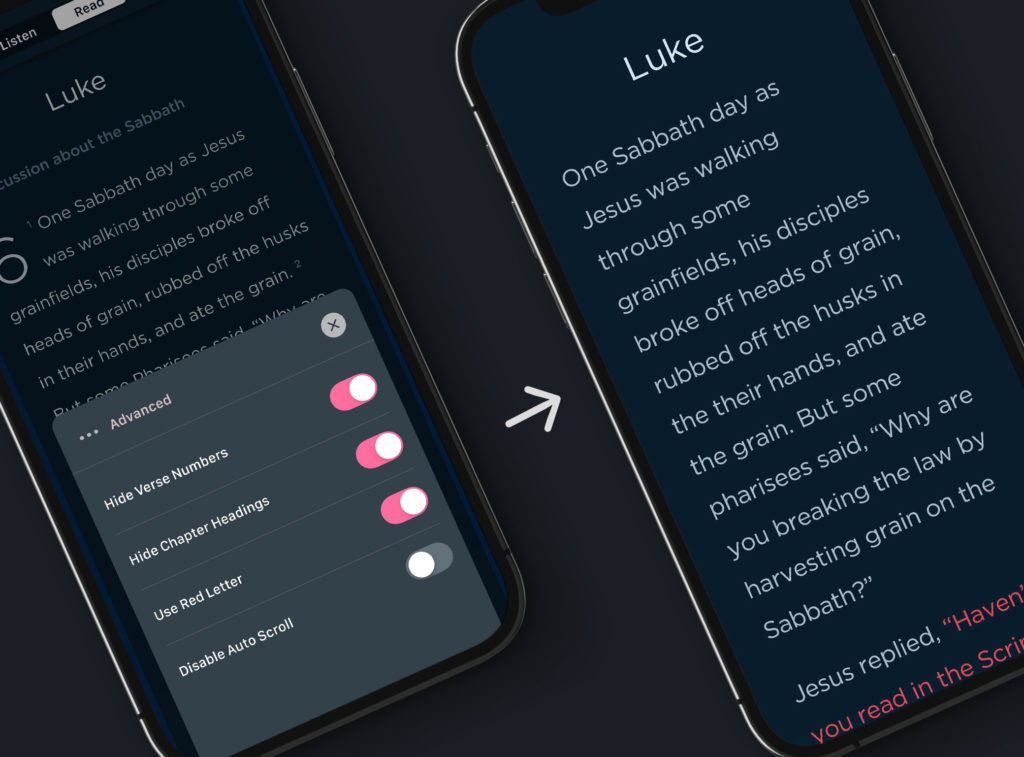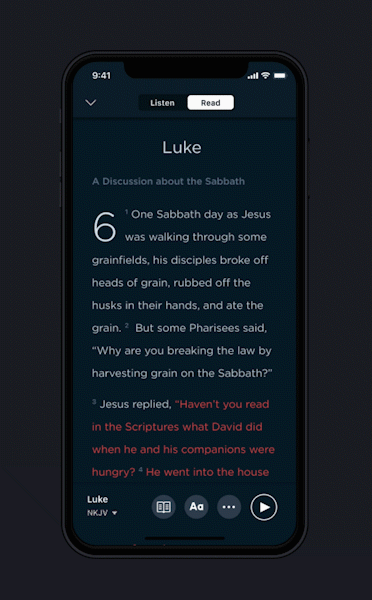MAJOR RELEASE: Read the Bible using Dwell and so much more

Download our newest release in the App Store next week. For our Android users, Read is coming later this summer. If you happen to have automatic updates disabled on your device, you can come back to this page and tap here to update manually.
Dwell Adds Bible Reading Experience
Just want the Cliffs Notes version of this post? Tap here to see what’s new!
When we launched Dwell in 2018, our goal was to create an audio-first Bible app that would help modern-day disciples reclaim the ancient practice of hearing Scripture. We were convinced that having the words of God spoken over you could be a life-giving practice that could deepen your faith. We still are. And for the last four years, our small team has been dedicated to creating the most beautiful listening experience for the most important book in history.
Of course, there’s no way we could have done this without the support of our unbelievable subscribers (all 100,000 of you!). Each of you have made Dwell a reality and we cannot thank you enough for believing in us and financially supporting the ongoing development of the app. And today, as we announce a brand new chapter in Dwell’s history, we want you to know that audio always will be in Dwell’s DNA; it always will feature as a core component of what we do around here.
And yet who can deny the power of the printed word? As you know, movable type is the technological innovation that sparked our information age and the modern world. Martin Luther and the reformers knew the power of text and the written word and that is why they worked so ardently to produce printed Bibles for Christian communities throughout Europe. They knew that there was no tangible gift greater than the gift of possessing a copy of God’s word.
I don’t think it’s an exaggeration to say that at least once a week we hear from a subscriber who wishes that they could read the Bible in Dwell. They say things like, “You have the best Scripture listening experience. Why not complement it with an amazing reading experience?” Over the years, we’ve learned that when your subscribers speak, it’s wise to listen. So for all of you who’ve been asking, be on the lookout next week for a notification about the release.
Today, we wanted to give you a sneak peek of what you’ll find when you open up Dwell next week. For a long time, we’ve known that Dwell needed Scripture text inside the app. That was the rationale for our release of Read Along last summer. And as wonderful as the read along experience is, there’s something equally wonderful about reading the Bible at your own pace. The challenge for our team over the last 18 months has been how to authentically integrate a reading experience into an audio Bible app. The last thing we’ve wanted to do in our pursuit to create a text-only experience of Scripture is compromise our own identity as an audio-centric Bible app. Here’s how we’ve tried to thread the needle:
Listen and Read share equal billing
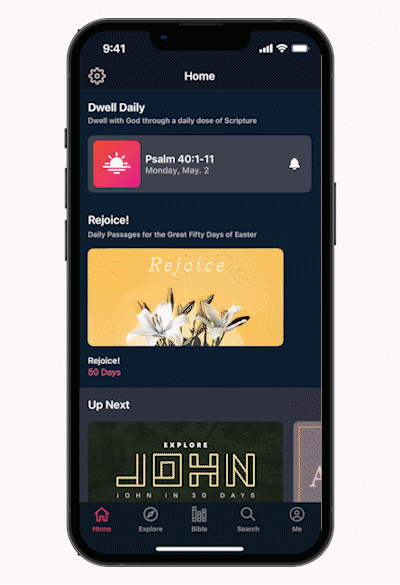
When you open up the Player in Dwell, you’ll notice that Read has replaced Read Along in the top toggle. We’ve made this change because of how important we believe Read will be to the future of Dwell (We haven’t gotten rid of Read Along, just changed the way you access it. More on that soon.).
Every Piece of Content in Dwell is Now Readable
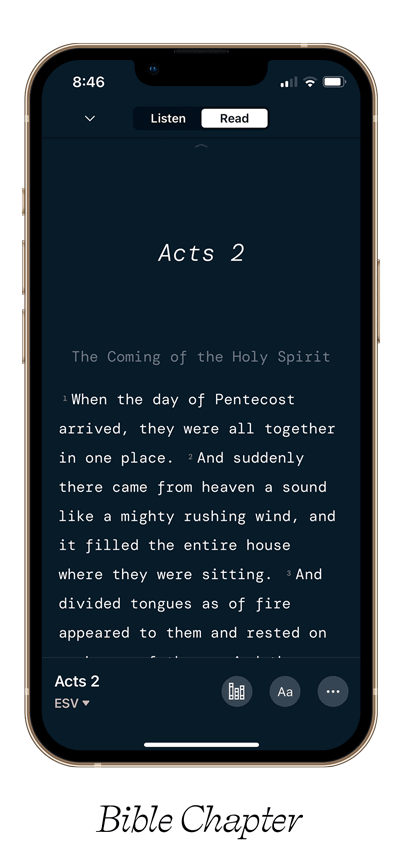
One of the real distinctives about our new read experience has to be that every piece of Bible content you tap on in the app can now be read. That means every Bible chapter of course, but it also means every playlist, every plan, every story, even your own user-generated playlists can now be read inside the app.
How to now access Read Along
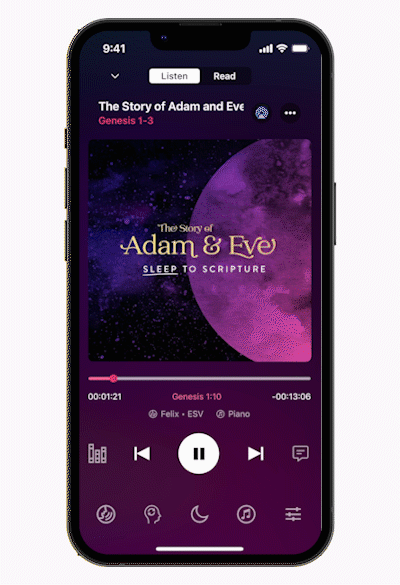
Access to Read Along now takes the form of a “speech bubble” icon and is located just to the right of the fast-forward icon for quick and easy access. The placement is similar to how you currently access Apple Music’s lyrics feature.
And while we’re on the topic of Read Along, check out these other notable improvements you’ve been asking for. 👇🏼
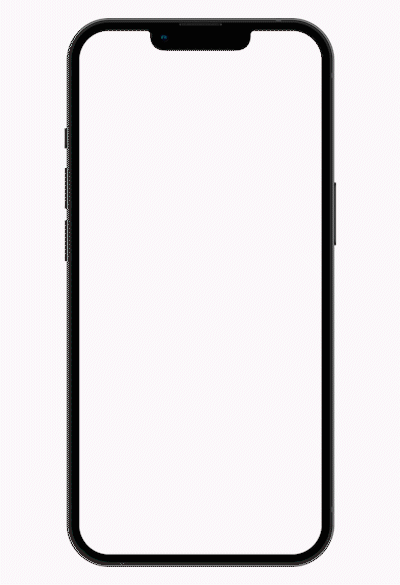
You can now customize your Read Along screen choosing to display the default dynamic background or a clean black background. Also, you can adjust the size of your Read Along text.
All of Your Favorite Bible Versions Available to Read
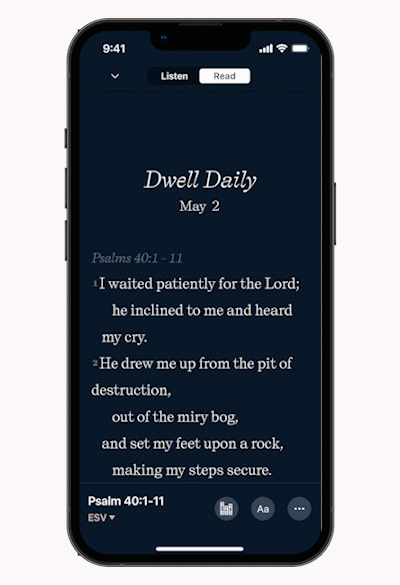
All of the Bible versions you enjoy listening to are available for reading. That’s the ESV, NIV, NKJV, KJV, NLT, The Message, CSB, NRSV, and more. You can quickly access Bible versions using the Bible version picker on the Read screen.
Quick Access to the Books of the Bible within Read
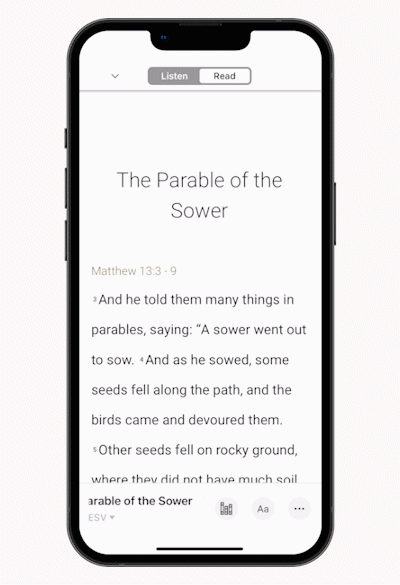
The Read screen also offers a Scripture picker which gives you quick access to the books of the Bible and their corresponding chapters.
Also, we’ve included the same Scripture picker on the Listen screen! No more having to navigate away from the player to listen something new from the Bible!
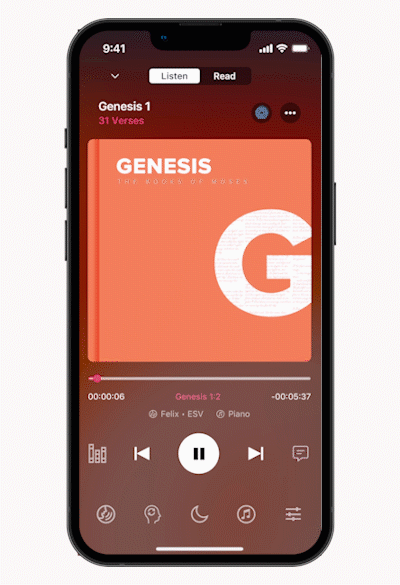
Customize Your Bible Reading Screen
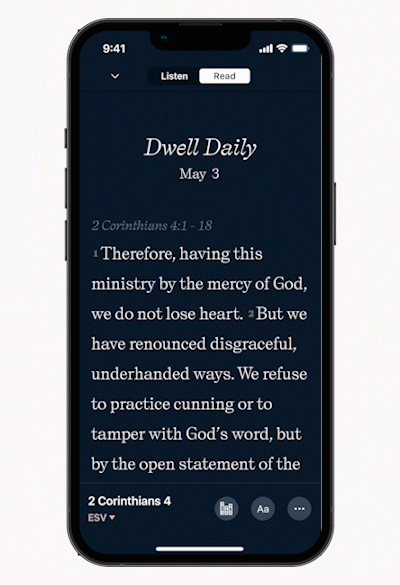
We’ve given you some options for tailoring your read experience. Choose between Dark and Light themes.
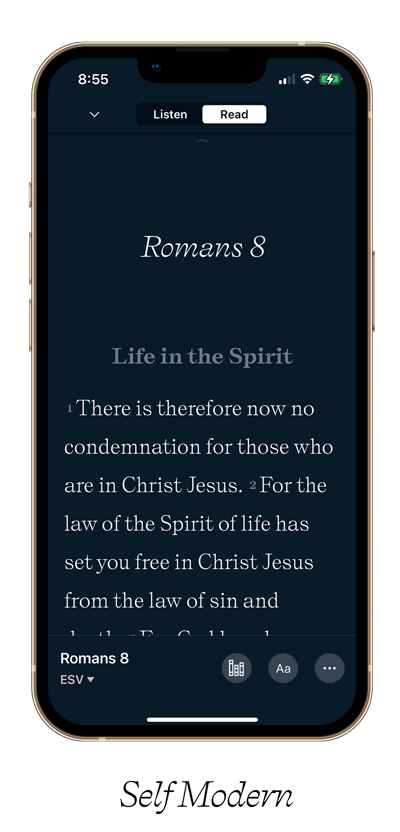
Pick from five excellent font types including Dyslexie, an award winning typeface specially designed for people with dyslexia. You can also adjust the font size for easy reading and increase vertical line spacing for more or fewer words on the screen.
Our Advanced Settings lets you nix clutter by hiding verse numbers and chapter headings, as well as turning on and off Red Letter for the words of Jesus.
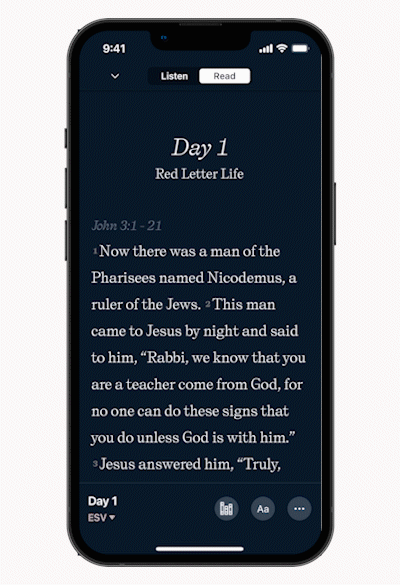
We hope that gives you a good sense of what’s coming next week. We’re so excited to get this release in your hands and get your feedback on it. Please reach out with any questions or suggestions! Thanks again for supporting Dwell and we look forward to continuing to serve you.
List of New Features:
- Read the Bible using Dwell. Includes every chapter, playlist, plan, or story
- A new Home screen that showcases featured content, the Dwell Daily, and quick access to your next day’s listening or reading plan
- Improvements to Me screen including quick access to your listening metrics. The Me screen is now your handy way to easily access all of your favorited Bible content in Dwell, as well as your downloads and group content
- Improved navigation. Quick access to the Books of the Bible Picker on the Listen and Read player
- New way to access Read Along feature in the player
- Customize your Read Along experience now by adjusting background type and text size, plus access nearly all of the Listen player controls without having to leave Read Along mode
- Easily jump back to something you read or listened to earlier from right within the player